Hi!! I need Schematic of Roland Xp-10 Multitimbral Synthesizer. Anyone please Help me.
Problem: when i turn on my Synthesizer it displays a line on the LCD panel and nothing Works.
Kindly Help me out...
Problem: when i turn on my Synthesizer it displays a line on the LCD panel and nothing Works.
Kindly Help me out...
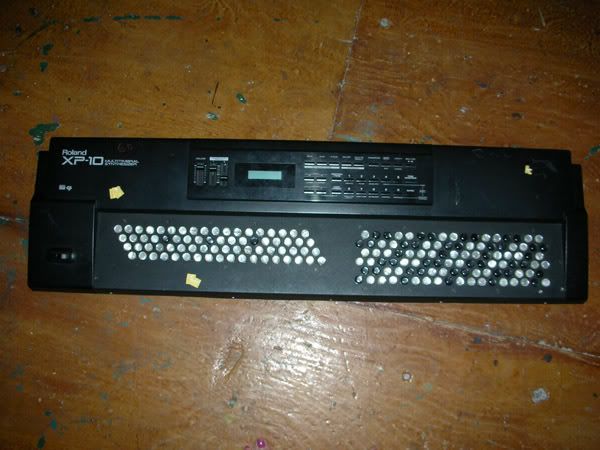

Comment