hi guys,
i got a cheap used whammy iv at a pawn shop recently for 60 bux, so i figured i'd take a chance and mess with it some.
so i googled around, found how to true bypass it...and decided against it, as i don't mind the buffer, and didn't want to have to hassle with the pedal if something
went wrong...and alot of people say it seems to pick up noise, etc...
i decided it just wasn't worth it.
but i DID also find a page with someone who claimed they'd made an external switch box for the presets, and that seemed interesting.
here's his page:
Whammy IV ‘Settings’ Switcher. « Tetsuo Electronics.
he has a video there of it in action...but i'd almost call bullsh*t on it, cuz as wired it didn't seem to work (tho it may be that he had momentary dpdt switches)...i don't know what he used for them, so i'll hold off...standard click on/ click off switches did NOT work as shown!! that is a definite.
i built it up as he showed in the picture, and it just didn't seem to work...but i discovered if i stomped BOTH switches, i could choose between up or down...but had to double stomp everything.
so i believe it's in need of a binary command...i'm probably wrong, and maybe someone here smarter than me can explain it, but it worked out like this:
when ya plug it in, you need to stomp BOTH switches...this is 01, seems to be start/ stop command.
step on the right switch after the both switch, and presets would cycle one way (1)
step on both, then step on the left, the presets would cycle the other way (0)
the drag was, you had to click each switch twice to get it to increment from one preset to the next. this is where i would cry bullsh*t,
but i don't know if the gent used momentary dpdt switches, which i have a feeling would only need to be pushed once.
in his video, he appears to only use one click...but i couldn't get it to work like that. again...different kind of switch is all i can figure.
the toggle switch in his design is really just to show you which switch is the one that goes clockwise...
well, never being one to not try and fsu, i looked at his design and said "phooey".
i wired up two stupid momentary n.o. pushbuttons to stereo jack, and bingo. works perfect...full control of up and down.
left button (tip) goes up (clockwise) but right button doesn't go counterclockwise...you gotta step on both of them.
then you can cycle up or down to whichever presets you desire.
here's a page where he shows how he wired the jack in the whammy..ya DO have to drill a hole in the side of it to mount the jack in.....
Whammy IV. True-bypass + external ‘settings’ footswitch. « Tetsuo Electronics.
or you could use two small switches and put them just above the pre-existing bypass switch below the display, if you're tricky..but it may be harder to access. i opted
for a small metal box.
so anyways, if ya wanna be able to cycle thru the presets on a whammy 4 pedal, this is it...here's a diagram for how to do it..the back of the preset switch in the whammy looks like it has 5 connections. the outer 2 are just to mount it...looking at the pedal from the back, it goes left tip, middle ring, sleeve right. that's it.
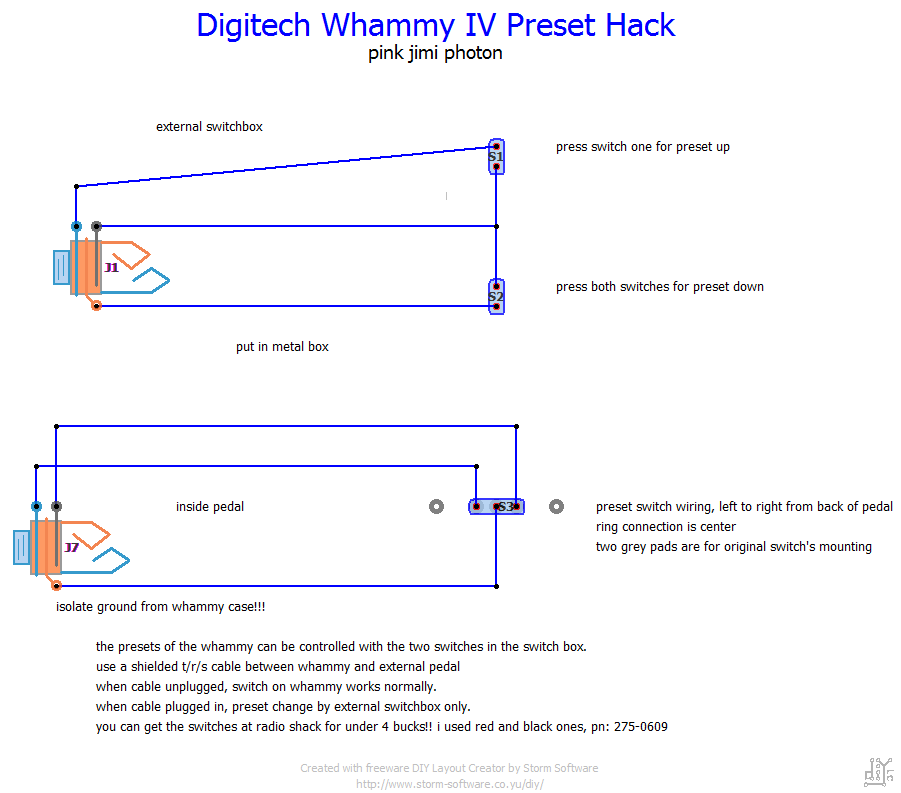
let me know if it works for ya...enjoy!!
i got a cheap used whammy iv at a pawn shop recently for 60 bux, so i figured i'd take a chance and mess with it some.
so i googled around, found how to true bypass it...and decided against it, as i don't mind the buffer, and didn't want to have to hassle with the pedal if something
went wrong...and alot of people say it seems to pick up noise, etc...
i decided it just wasn't worth it.
but i DID also find a page with someone who claimed they'd made an external switch box for the presets, and that seemed interesting.
here's his page:
Whammy IV ‘Settings’ Switcher. « Tetsuo Electronics.
he has a video there of it in action...but i'd almost call bullsh*t on it, cuz as wired it didn't seem to work (tho it may be that he had momentary dpdt switches)...i don't know what he used for them, so i'll hold off...standard click on/ click off switches did NOT work as shown!! that is a definite.
i built it up as he showed in the picture, and it just didn't seem to work...but i discovered if i stomped BOTH switches, i could choose between up or down...but had to double stomp everything.
so i believe it's in need of a binary command...i'm probably wrong, and maybe someone here smarter than me can explain it, but it worked out like this:
when ya plug it in, you need to stomp BOTH switches...this is 01, seems to be start/ stop command.
step on the right switch after the both switch, and presets would cycle one way (1)
step on both, then step on the left, the presets would cycle the other way (0)
the drag was, you had to click each switch twice to get it to increment from one preset to the next. this is where i would cry bullsh*t,
but i don't know if the gent used momentary dpdt switches, which i have a feeling would only need to be pushed once.
in his video, he appears to only use one click...but i couldn't get it to work like that. again...different kind of switch is all i can figure.
the toggle switch in his design is really just to show you which switch is the one that goes clockwise...
well, never being one to not try and fsu, i looked at his design and said "phooey".
i wired up two stupid momentary n.o. pushbuttons to stereo jack, and bingo. works perfect...full control of up and down.
left button (tip) goes up (clockwise) but right button doesn't go counterclockwise...you gotta step on both of them.
then you can cycle up or down to whichever presets you desire.
here's a page where he shows how he wired the jack in the whammy..ya DO have to drill a hole in the side of it to mount the jack in.....
Whammy IV. True-bypass + external ‘settings’ footswitch. « Tetsuo Electronics.
or you could use two small switches and put them just above the pre-existing bypass switch below the display, if you're tricky..but it may be harder to access. i opted
for a small metal box.
so anyways, if ya wanna be able to cycle thru the presets on a whammy 4 pedal, this is it...here's a diagram for how to do it..the back of the preset switch in the whammy looks like it has 5 connections. the outer 2 are just to mount it...looking at the pedal from the back, it goes left tip, middle ring, sleeve right. that's it.
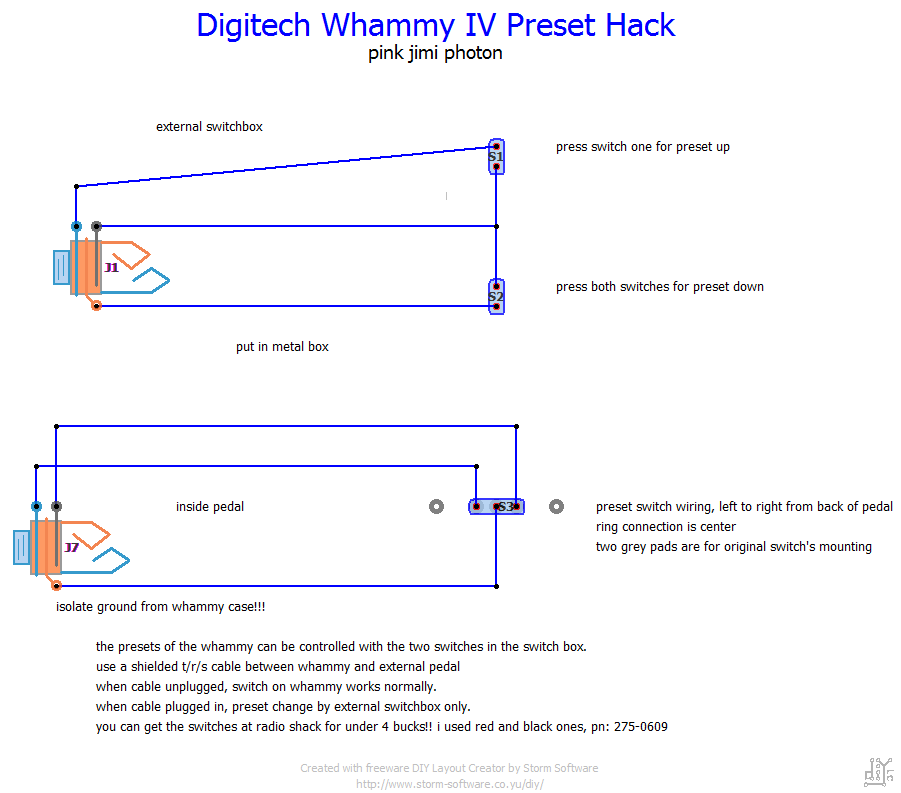
let me know if it works for ya...enjoy!!


Comment