damn silly question i'm sure but I have to ask....
I'm planning on rebuilding a laney LC15. The amp I have eats power transformers without blowing fuses but I cant see any shorts or low resistance points with the dmm so.....
rather than repair the pcb, I was going to build it as a point to point type layout with nos components.
Before I crash into it though, i was wondering about those nice neat component layouts and how people go about making them up. is it just a case of starting from the input jack and working along, drawing as you go, or from the other end and working back or is there another method people use? is there a bit of software that can be used or is it some other magic?
any pointers gratefully received.
George
I'm planning on rebuilding a laney LC15. The amp I have eats power transformers without blowing fuses but I cant see any shorts or low resistance points with the dmm so.....
rather than repair the pcb, I was going to build it as a point to point type layout with nos components.
Before I crash into it though, i was wondering about those nice neat component layouts and how people go about making them up. is it just a case of starting from the input jack and working along, drawing as you go, or from the other end and working back or is there another method people use? is there a bit of software that can be used or is it some other magic?
any pointers gratefully received.
George
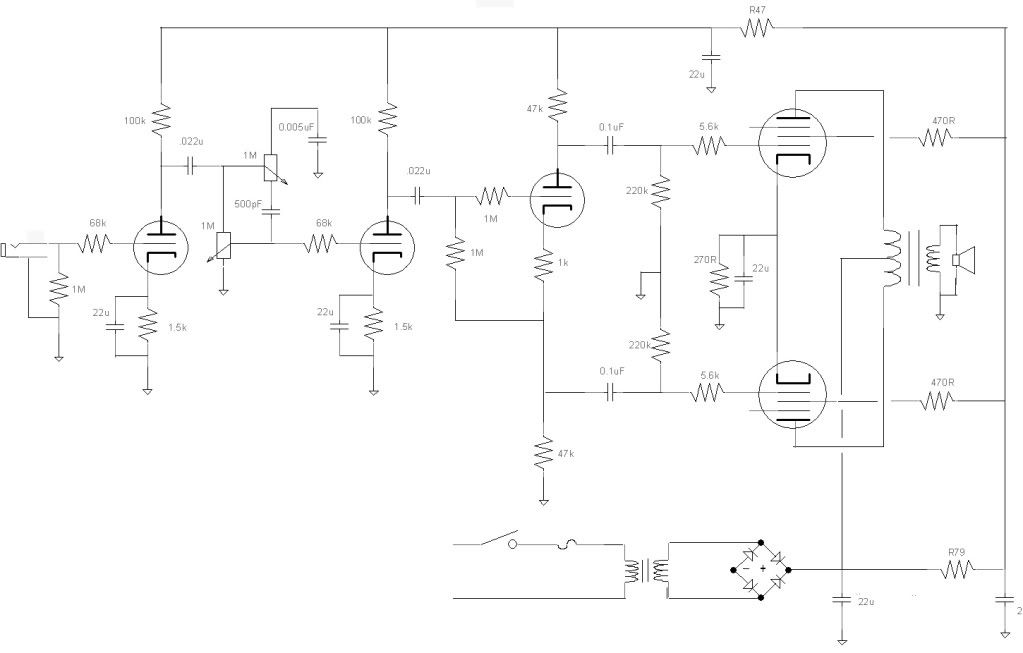
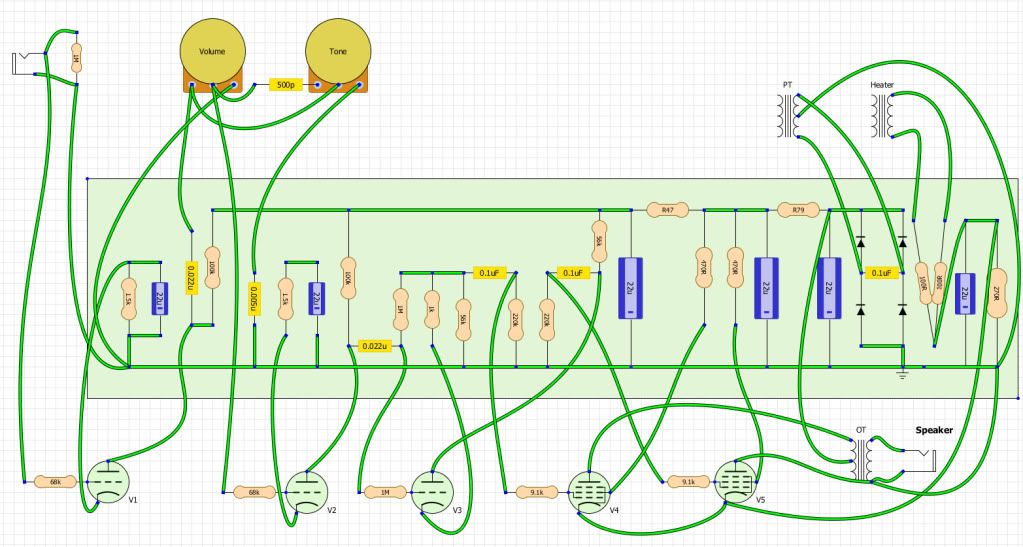
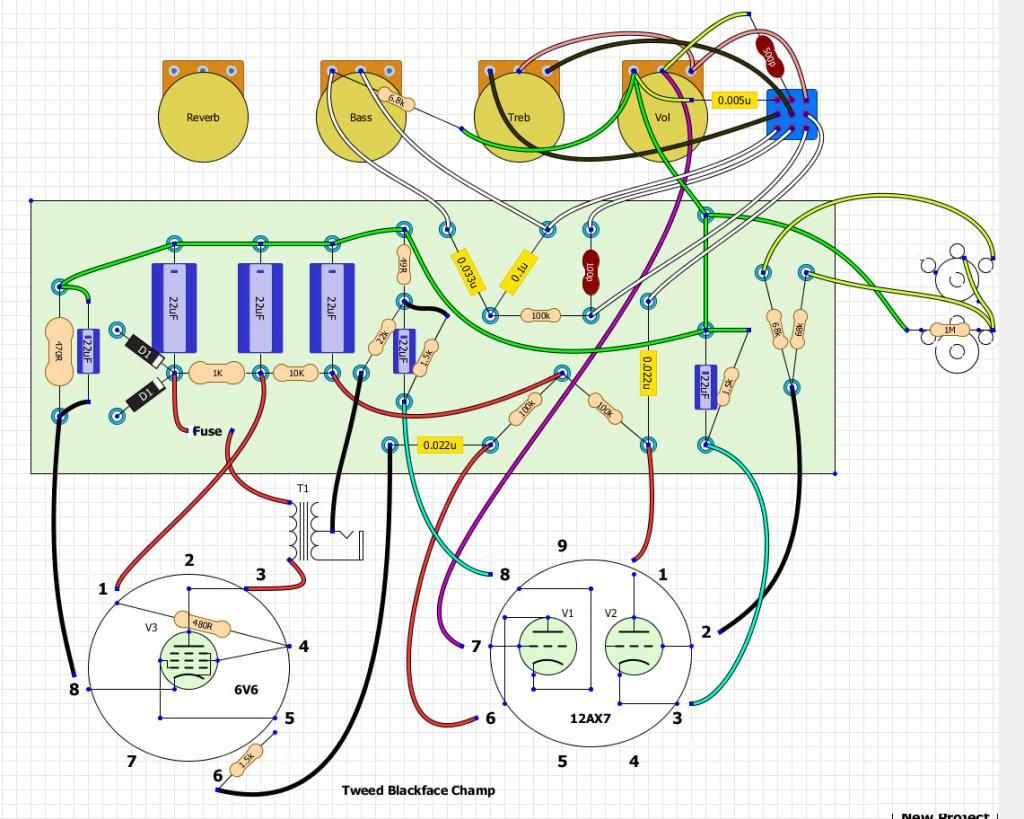
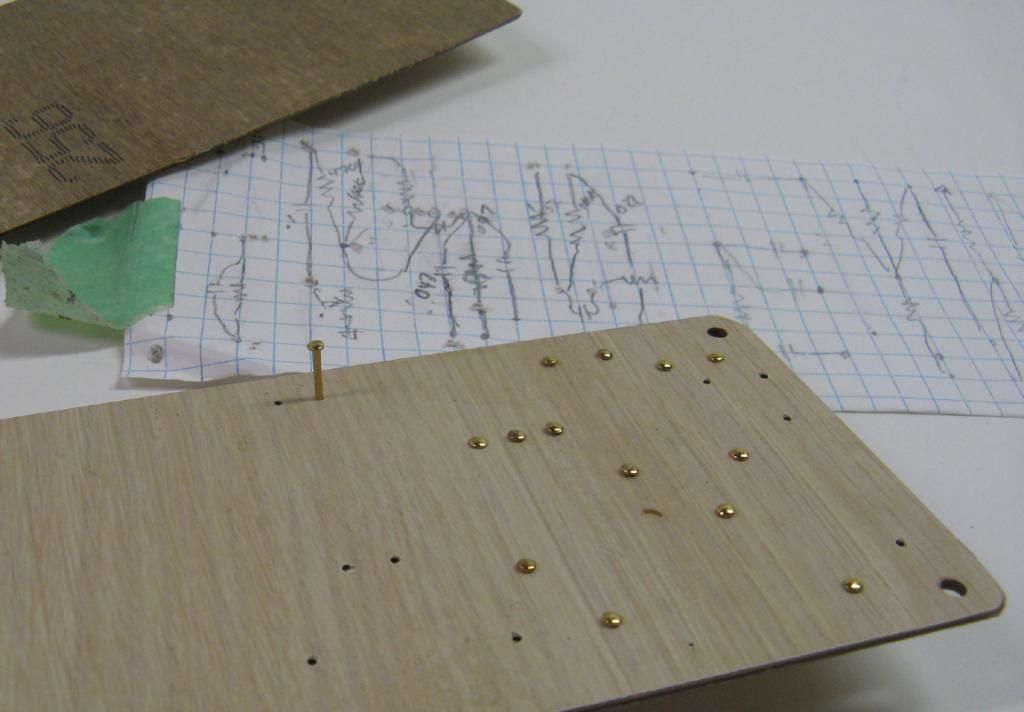

Comment