I'm running Pro Tools LE 8, on a MacBook Pro OSX 10.5.8, through an MBox 2. I just got my hands on a Command 8 controller, good shape, used in a small hip hop studio. I've read the getting started guides 5 times (they all say the drivers are installed with PT and I can find a file that says Command8.bundle but mac doesn't know how to open it), looked on 3 different forum sites for answers, tried uninstalling and reinstalling Pro Tools and still, all I can do is playback through the Command 8 from the monitor out on the MBox, while the Command 8 display just shows "Command|8 (Offline).
Help?
Help?
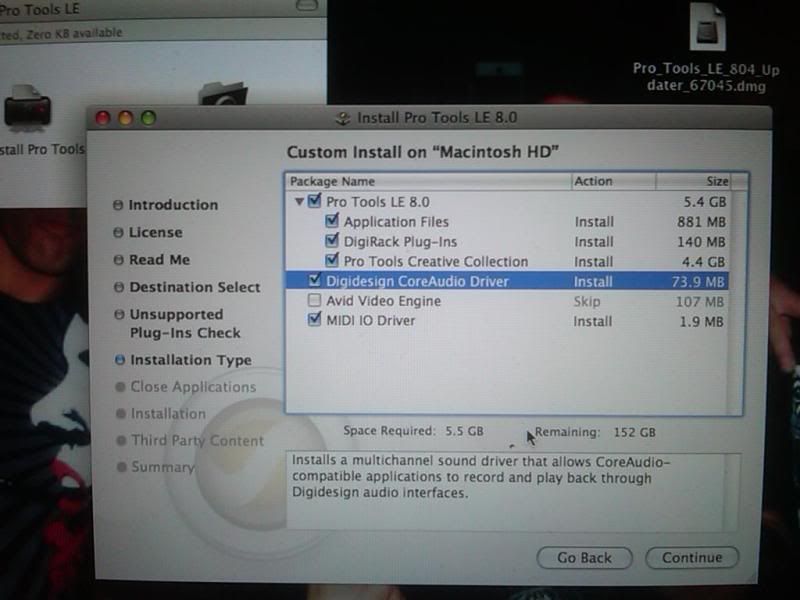

Comment