Hello to the forum of experts and the like. It has been a while since I sought out help from your cumulative wealth of knowledge and experience. My own has increased over the years but im still pretty green.
Ive got a friends Hiwatt 50 combo from 84 , it was making some buzzing and noises he said, I checked it out and the first thing I noticed was an extremely loud(like imagine a wide open Custom 50) scratchy when you barely even touch the Master volume(like its on 0 but when you touch it ..Wham!)
So I opened it up and the first thing I noticed visually was the filter caps where bulging(all but 1 had bulges and white coming out) So I new that had to be done and that could possibly cause some noise issues. So I replaced all electrolytic filter caps and the bias cap as I read that should be done when the others go. So now that is done but we still have the loud scratching on the master. It only does it when touching the master. I have pulled the board partially(posts are pcb mounted) and tested the master pot out of circuit . It reads 282k its supposed to be 220k but no intermittance that appears to me with multimeter.
Just hoping for some input before I continue to replace parts.
Ive heard of DC current on the pots causing noise problems but not sure what cause is. Maybe bad coupling caps?
Ill post closest schematic I could find and some pics before I did the filter caps.
Any help appreciated.
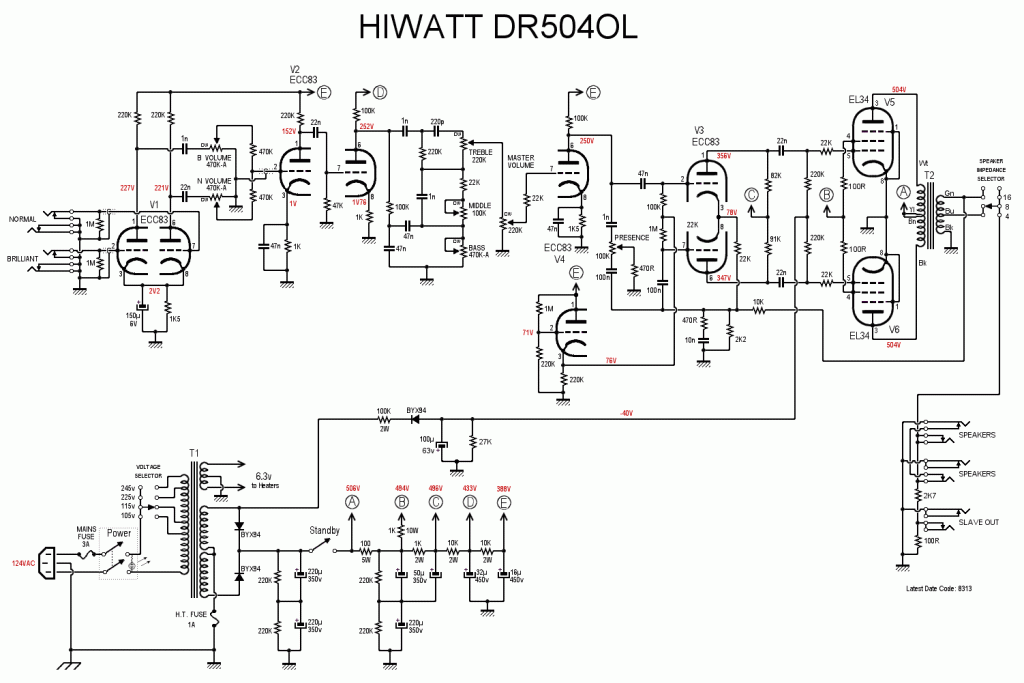
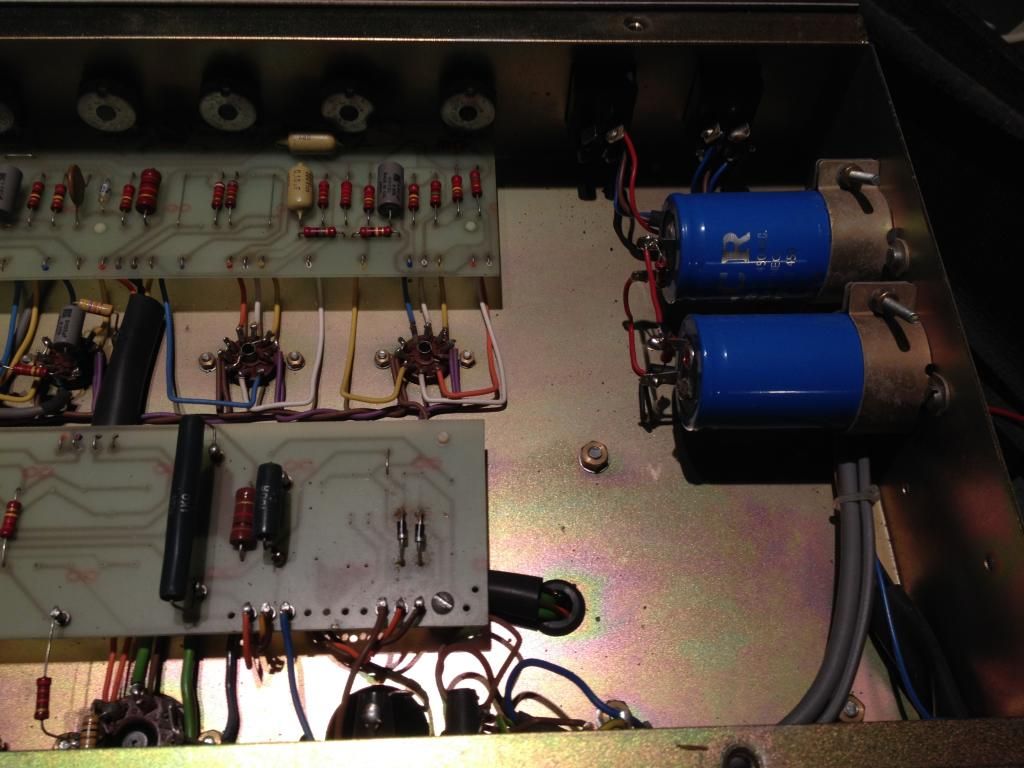
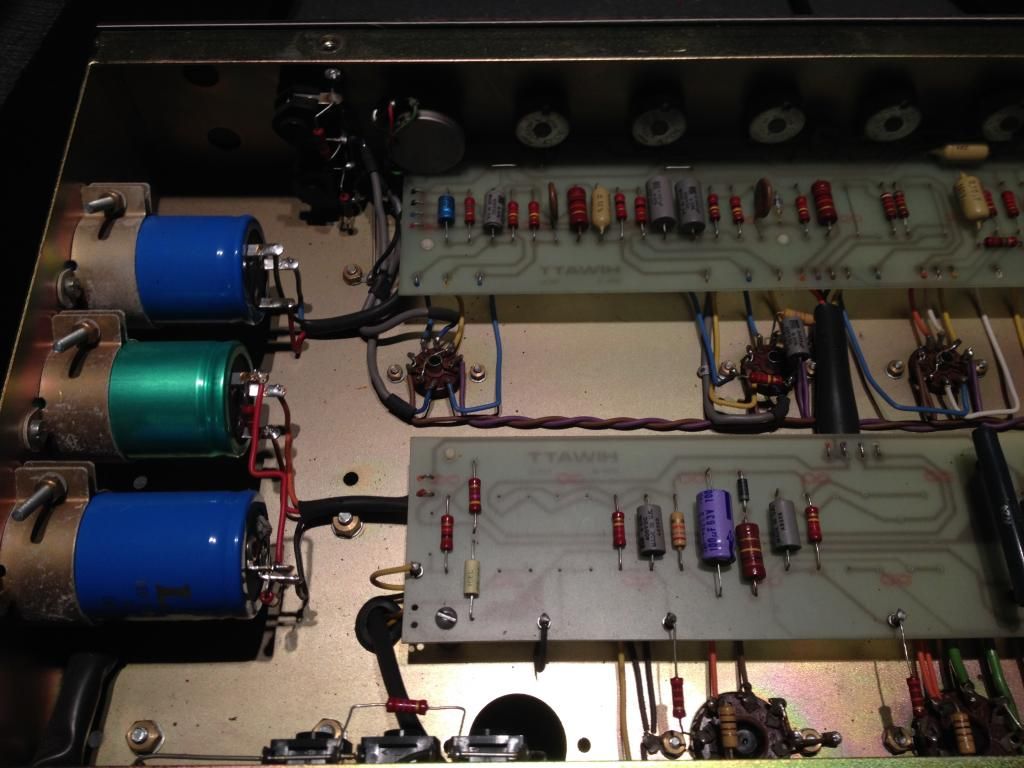
Ive got a friends Hiwatt 50 combo from 84 , it was making some buzzing and noises he said, I checked it out and the first thing I noticed was an extremely loud(like imagine a wide open Custom 50) scratchy when you barely even touch the Master volume(like its on 0 but when you touch it ..Wham!)
So I opened it up and the first thing I noticed visually was the filter caps where bulging(all but 1 had bulges and white coming out) So I new that had to be done and that could possibly cause some noise issues. So I replaced all electrolytic filter caps and the bias cap as I read that should be done when the others go. So now that is done but we still have the loud scratching on the master. It only does it when touching the master. I have pulled the board partially(posts are pcb mounted) and tested the master pot out of circuit . It reads 282k its supposed to be 220k but no intermittance that appears to me with multimeter.
Just hoping for some input before I continue to replace parts.
Ive heard of DC current on the pots causing noise problems but not sure what cause is. Maybe bad coupling caps?
Ill post closest schematic I could find and some pics before I did the filter caps.
Any help appreciated.

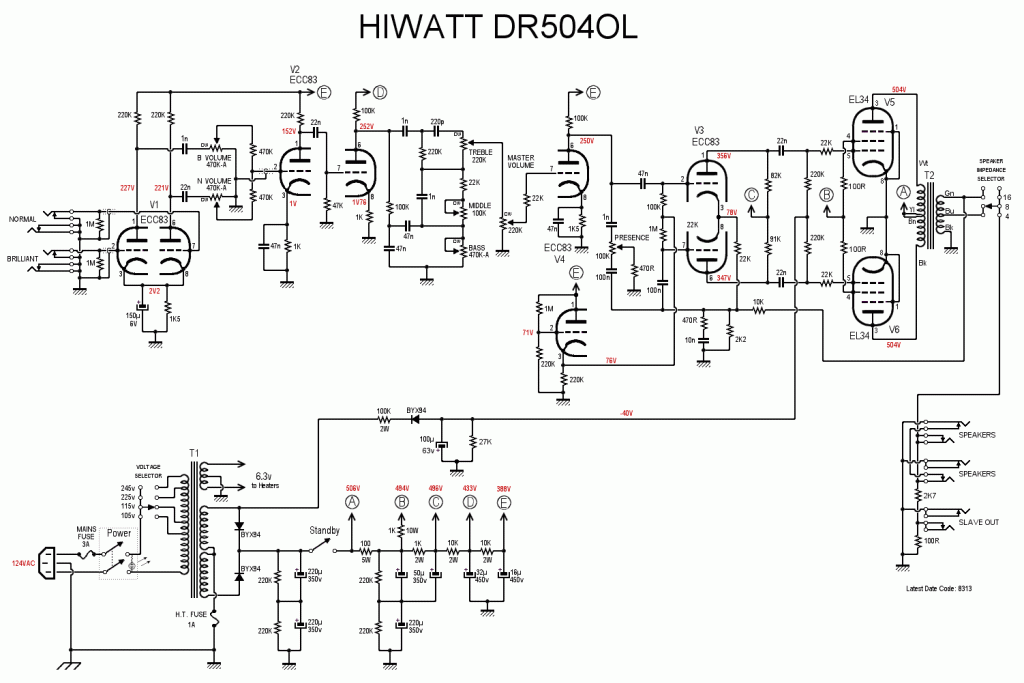
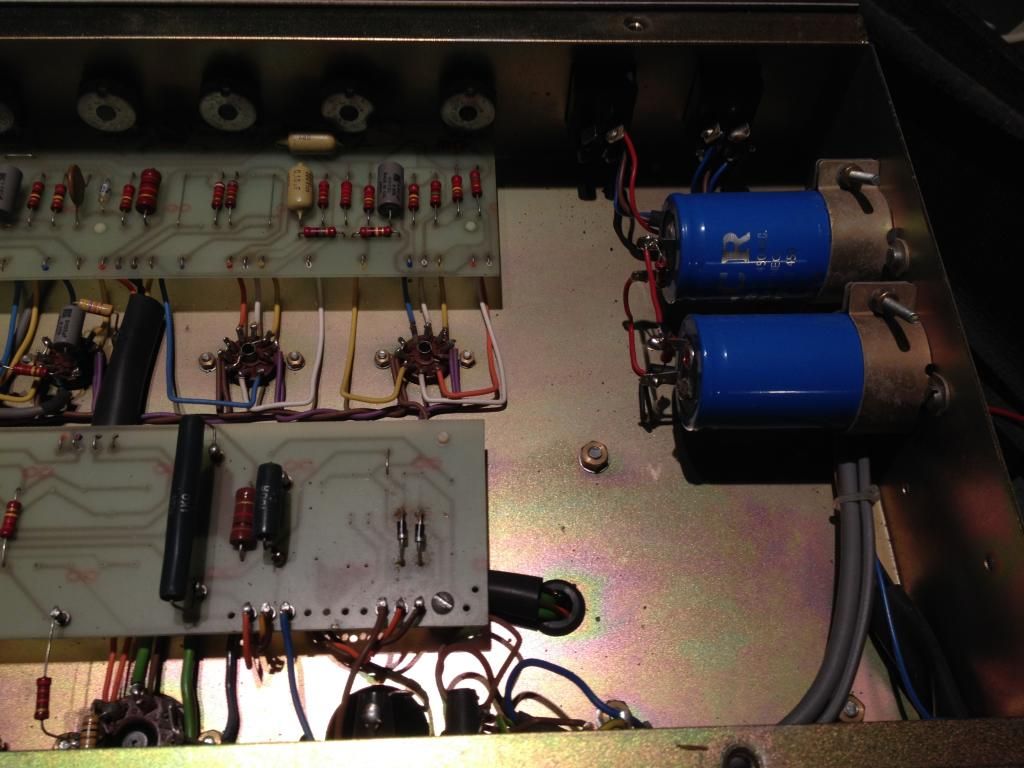
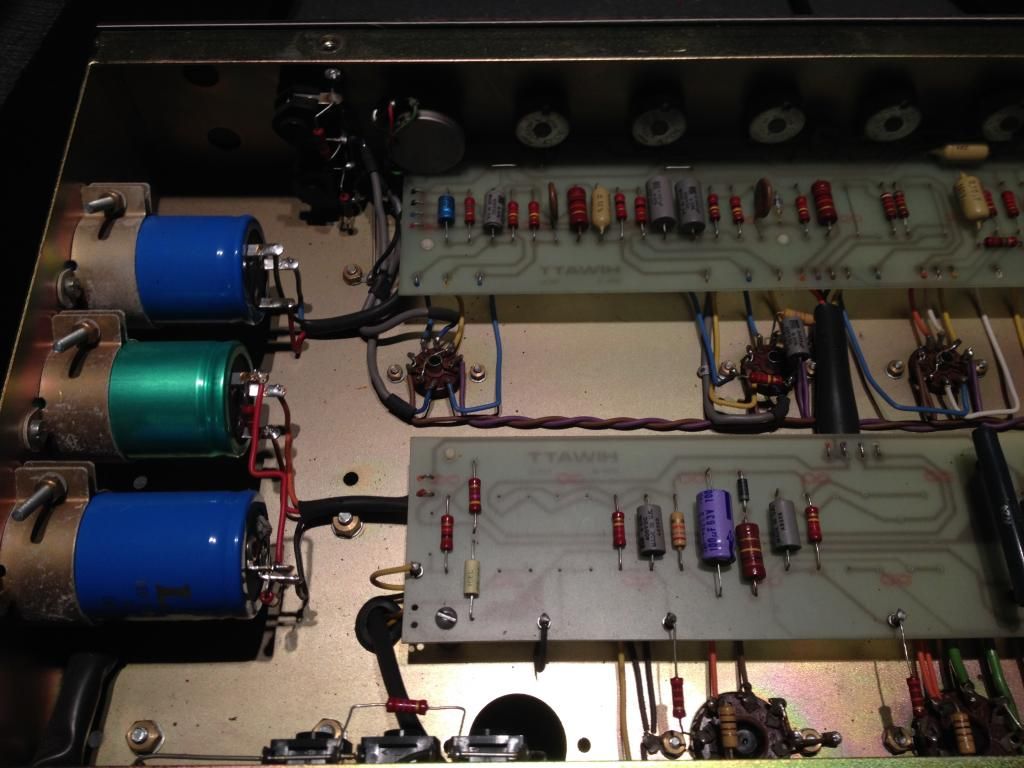
Comment