Hello all, and sorry if this is a repeat question. I did a quick search of the forums, but didn't find anything specifically helpful.
Here's what's going on:
A few weeks ago I was having a jam session on my GX-15. Trying to be courteous to my housemates, I plugged in a set of headphones for the duration. Everything played as normal, and I played for about an hour and a half before shutting everything off again for the night. The next night, I had the house to myself for a few hours and excitedly powered everything on to get ready for a much louder jam session. To my disappointment, there was absolutely no sound coming from the amp on power. Usually when I flip the power switch I get a "pop" noise, and it has done that for at least the last 5 years or so. This time it was total silence. I fidgeted with it a while before I determined that the amp had just died. After about an hour it dawned on me that I should try to plug the headphones back in and see if I get any sound. So I tried, and the test was successful. I can still get sound out from the headphone jack, but not from the amp speaker itself.
As of now, I've used contact cleaner on all 3 jacks on the amp (input, headphone, and speaker). I figured if I was going to do one, I may as well do all three.
The speaker in the amp is rated at 4ohms, using a multimeter, I tested the impedance of the speaker to find that it is outputting 3.7ohms, which to my understanding is correct.
I can only be lead to believe that when I removed the headphones the first time, there was some type of switch in place that didn't send the signal back to the speaker. I'm relatively electronically-inclined, but I've never taken apart a guitar amp before, nor have I ever replaced or repaired any components on one. I wanted to post here to ask for any helpful suggestions, tips, or guidance to any other areas I should be examining first if there are any. Thanks in advance for any help any of you may be willing to offer!
Here's what's going on:
A few weeks ago I was having a jam session on my GX-15. Trying to be courteous to my housemates, I plugged in a set of headphones for the duration. Everything played as normal, and I played for about an hour and a half before shutting everything off again for the night. The next night, I had the house to myself for a few hours and excitedly powered everything on to get ready for a much louder jam session. To my disappointment, there was absolutely no sound coming from the amp on power. Usually when I flip the power switch I get a "pop" noise, and it has done that for at least the last 5 years or so. This time it was total silence. I fidgeted with it a while before I determined that the amp had just died. After about an hour it dawned on me that I should try to plug the headphones back in and see if I get any sound. So I tried, and the test was successful. I can still get sound out from the headphone jack, but not from the amp speaker itself.
As of now, I've used contact cleaner on all 3 jacks on the amp (input, headphone, and speaker). I figured if I was going to do one, I may as well do all three.
The speaker in the amp is rated at 4ohms, using a multimeter, I tested the impedance of the speaker to find that it is outputting 3.7ohms, which to my understanding is correct.
I can only be lead to believe that when I removed the headphones the first time, there was some type of switch in place that didn't send the signal back to the speaker. I'm relatively electronically-inclined, but I've never taken apart a guitar amp before, nor have I ever replaced or repaired any components on one. I wanted to post here to ask for any helpful suggestions, tips, or guidance to any other areas I should be examining first if there are any. Thanks in advance for any help any of you may be willing to offer!
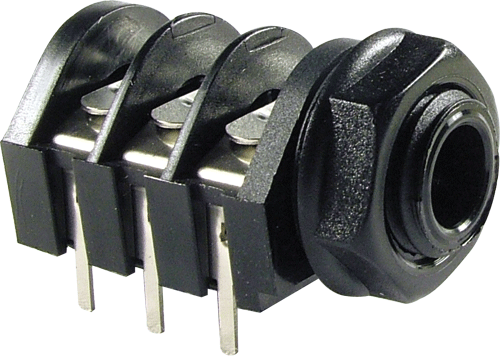


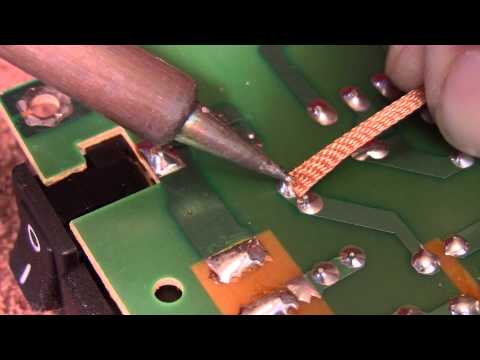
Comment