Hi folks I own a 1972 Ampeg V-4B tube Bass Amp. I recently completed a cap job. While in the amp I noticed that a PCB trace from Input 1, to PCB board is lifting. The connection is seen in the centre of the pic here. The wire wrapped in white/clear covering. It attaches to the board as seen, and then the trace travels over to V1, pin 7.
The connection seems to still work fine, however I am thinking it may get worse in time. Should I consider repairing this PCB trace? I have never done this type of work before on a PCB.
I was thinking I could maybe also lift the wire and directly solder it to the V1 socket connection at pin 7.
Your comments are appreciated.

The connection seems to still work fine, however I am thinking it may get worse in time. Should I consider repairing this PCB trace? I have never done this type of work before on a PCB.
I was thinking I could maybe also lift the wire and directly solder it to the V1 socket connection at pin 7.
Your comments are appreciated.
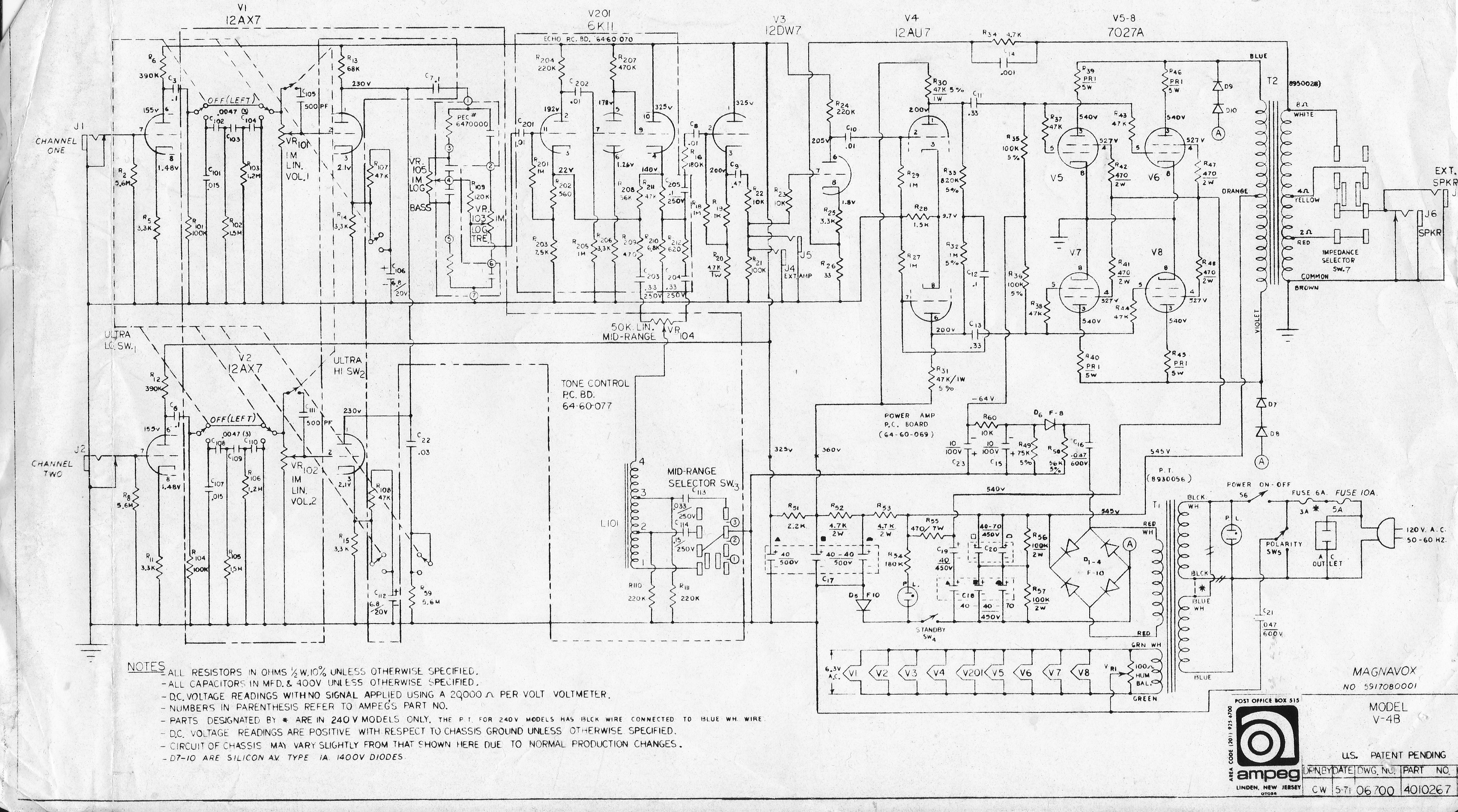
Comment