I have a Mesa V Twin Rackmount Preamp which features 6 channels switchable on front by small switches for 3 x Solo Channels and 3 x Clean Channels. The unit is not midi operated.
It also has a footswitch that has two buttons on, one selects channel Solo or Clean, the other button selects Mix of channels (both combined). You can mix one clean and one solo channel together but not 2 clean channels or 2 Solo channels.
It also on the back as 6 x ¼ input jack sockets to select the individual channels with a foot operated switching device which is not an available footswitch.
Is it possible to construct a footswitch with 8 standard footswitch buttons with leds that will operate the switching and if so is anyone aware what I would require or have a diagram for such. The intention to not use the standard footswitch with leds (hard wired cable) at all or the extra one for FX which has no led for indicating its status (attaches via standard instrument cable.
I figured 2 banks of 4, top row left to right: Solo 1 - Solo 2 - Solo 3 - FX
Bottom row left to right: Clean 1 - Clean 2 - Clean 3 - Mix
The mute button is a non essential really but there for neatness. I have preamp diagrams and the standard footswitch wiring diagram. pages extracted from that here. No idea why it does not show Solo 2 and Clean 2 on top circuit diagram at right
Beginner level experience – some soldering, wiring in past, computer builds.


It also has a footswitch that has two buttons on, one selects channel Solo or Clean, the other button selects Mix of channels (both combined). You can mix one clean and one solo channel together but not 2 clean channels or 2 Solo channels.
It also on the back as 6 x ¼ input jack sockets to select the individual channels with a foot operated switching device which is not an available footswitch.
Is it possible to construct a footswitch with 8 standard footswitch buttons with leds that will operate the switching and if so is anyone aware what I would require or have a diagram for such. The intention to not use the standard footswitch with leds (hard wired cable) at all or the extra one for FX which has no led for indicating its status (attaches via standard instrument cable.
I figured 2 banks of 4, top row left to right: Solo 1 - Solo 2 - Solo 3 - FX
Bottom row left to right: Clean 1 - Clean 2 - Clean 3 - Mix
The mute button is a non essential really but there for neatness. I have preamp diagrams and the standard footswitch wiring diagram. pages extracted from that here. No idea why it does not show Solo 2 and Clean 2 on top circuit diagram at right
Beginner level experience – some soldering, wiring in past, computer builds.
 original footswitch image here
original footswitch image here
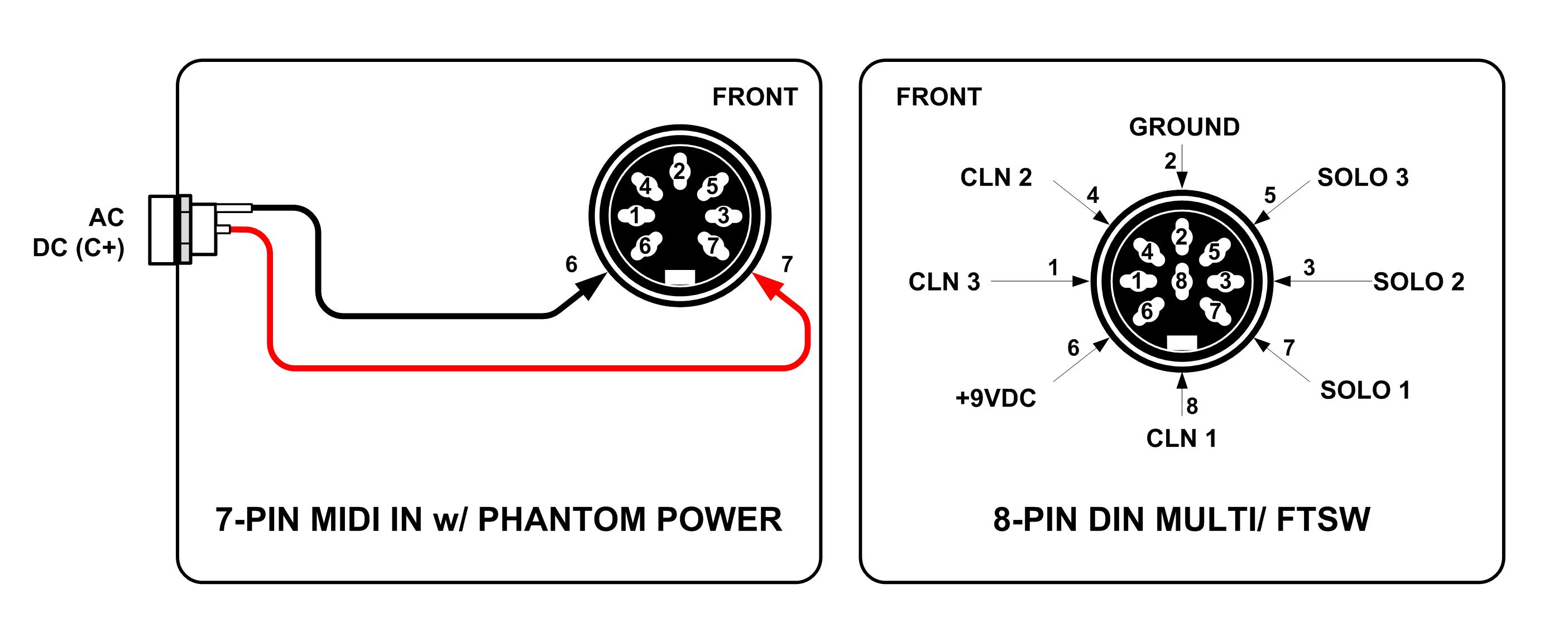
Comment