Anyone got this??
Ad Widget
Collapse
Announcement
Collapse
No announcement yet.
dB technologies Cromo12 Schematic
Collapse
X
-
just change the output ic TDA8950TH
if the green light is blinking than just change TDA8950TH and apply good thermal paste let me know if it worked
or still has problem circuits are similar in Cromo+15 and cromo +12 ,cromo +15 uses two TdA8950TH and Cromo +12 uses 1 TDA 8950Th
-
Originally posted by Jazz P Bass View PostThey appear to be capacitors.
I do not know the value.
These are not capacitors, so for two of them the resistance is zero, and the third one tends to infinity. I understand that the third is defective. I tend to believe that this is either resistors with low resistance or fuses.
Comment
-
two on the left https://www.murata.com/en-sg/api/pdf...M21PG331SN1%23
one on the right https://www.murata.com/en-us/api/pdf...CP21XV103J03RA
Comment
-
FIX
I will try to keep this short and technical.
HOW TO REPAIR THE AMP Module of the Active Speaker for DB Technologies ( pretty much every model)
In this case for explanation purpose I use a Cromo 12 Model.
Problem : Tweeters have sound but base does not!
THIS AMP DOES NOT ALLOW ANY LIVE TETING COR CURRENT. IF DEFECTIVE DO NOT PLUG IN TO POWER (220V) ONCE REMOVED; YOU ARE RISKING YOUR LIFE!!!
THIS IS NOT A TOY !!! #PAY ATTENTION DUMBSS#
AMP board looks like:
 20181213_235856
20181213_235856
front:
 20181214_221035
20181214_221035
The bigger 4700PF 50V capacitor transmit signal to the Speaker, here they did not pop
The smaller 4700PF 25V capacitor transmit signal to the tweeters
You will need to Remove & REPLACE the 104 Multi layer Capacitors highlighted above, they filter 50V and die first.
After Removing the Bigger Capacitors I found the leaked the electrolytic fluid underneath.
REPLACE them With SAME Value or if you wish 4700PF 63V ( take a good brand, not cheap ones).
Next :
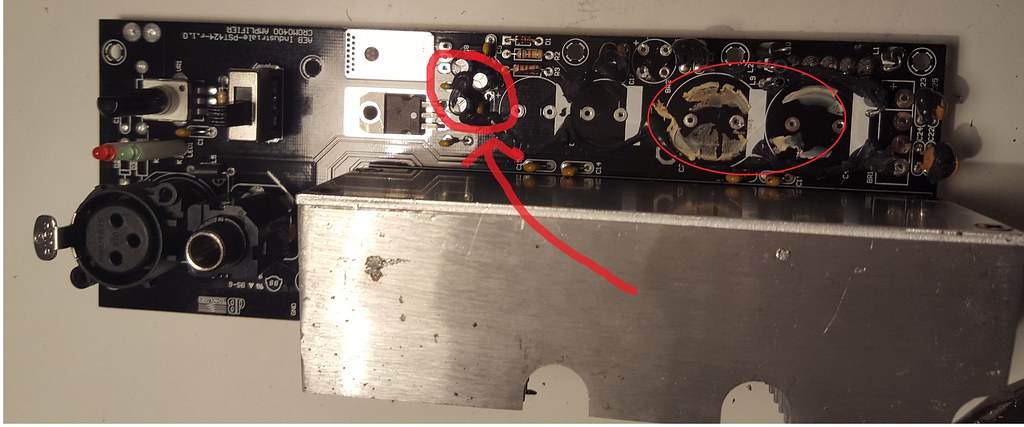 20181215_184402
20181215_184402
EVEN if I did remove the Transistor and the Rounded Diode THERE IS NO NEED TO DO IT. They usually work.
Remove the Smaller Capacitor pointed with the arrow above.
they are JAMICON 100PF 16V (counterfeit bad cheap @##@#)
These little soldiers will distort sound if all else works.
Next step is inside the radiators and usually is quite BAD News.
looks like this:
 20181216_164439
20181216_164439
The reason I put this photo is to say SHAME ON YOU DB TECHNOLOGIES!!!!!
WHY?
Because the above TDA8950 that I have unsoldered with a HEAT SOLDERING MACHINE have the following HEAT properties:
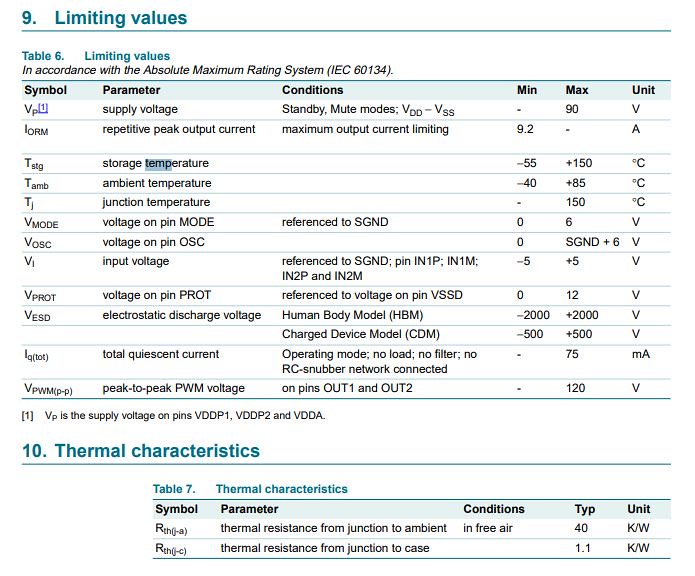 TDA8950TH SPECS
TDA8950TH SPECS
They put VERY VERY cheap thermal paste on the TDA8950TH that supports a max Temperature of 130°C. Not to say that this thermal paste dries after 10 to 15 usages and become worthless. Than the component covered with this starts to heat and slowly die out.
Be very Gentle and Replace the TDA8950TH with a good brand new one, try not to desolder the binding points from the board.
Unfortunately the parts on this amp are of such a poor quality ( on all DB Technologies active models) that they are simply unreliable and even if brand new they can die in the middle of your gig.
Not to mention what the crowd will do to you if you have no spares in place.
TO AVOID further problems simply install a Speakon input on them, remove the amp and heavy coil( they become lighter) , than use a Separate Crown AMP for the appropriate Watt power.
In closure I want to state that brand new my Cromo model costs 369Eurs/piece. The Service Center took from my pocket 250Euros/AMP Module + 80euros for fitting it in ( as you cannot do it yourself, their @#@ Rules…). A high price for 30Euros in bad components.
This is a rip-off at the limit o illegality in Europe. Sucha Company should close their door. Their service is bad in so many ways.
Avoid this brand!!!
Comment
-
Now, I have written a nice Complete tutorial with photos about how to fix this problem, but I was not prepared the moderator will delete my post, simply because it was to honest.
First of all, do not work with live current on the DB Technologies speakers for diagnose purposes, as it can cost you your life.
In other Terms ,I wanted to directly attack the TDA8950TH ,but usually they do not die without a reason.
So I have removed the Big capacitors, the 4700PF 50V ones, and saw underneath the electrolytic fluid has leaked, that means the capacitors were dead. Replaced them with better brand.
Next I removed the 104 multi layer capacitors next to the big capacitors, as they filter the audio.
Than I replaced the TDA8950TH with a new one from a better brand .
At this point the speakers started to work but had distorted sound.
A look on the graph displayed by the Osciloscope made me think capacitor problems again.
So I have also replaced the Smaller capacitors of value 100PF 16V
After this part was done all was working fine , my expense with the parts for 2x speakers was around 40$.
In Terms of Quality, stay away from DB Technologies, they are expensive and don not even reach average quality, because:
- AMP is built with very cheap components
-AMP Board is bad quality multi layer
-speakers and tweeters are very bad quality, even IBIZA Sound has better ones.
-the TDA8950Th on the amp is a No Name, It has a Tamb = +85°C, temperature inside the box easily exceeds that value every time. Reason why they added a ventilator on the B-Hype
- the TDA8950Th is covered with a cheap Silicon Thermal paste, where Tamb=130°C, that paste will dry after about 10x uses and after about 20xuses the amp will start to die.
-customer support for the product is horrible. They do not send you replacements you have to take the speakers in a service centre and for the replacement of the 2xAMPS in the Active speakers they wanted to charge me 500$. This knowing that 2x Brand new JBL EON 615 with covers, are 700$ on several German websites.
-If you take the AMP out, the box become lighter, you pot a Speakon Input on it and Attach it to a proper Watted Crown amplifier and you will not have issues any more.
DISCLAIMER: As the product is bad quality, fixing the AMP can be a solution for HOME DJ's but if you are a mobile DJ and you go for the fix, it will put you in a very unpleasant situation at your next gig, as I could diagnose the problem correctly but the problem can be different every time, a fixed AMP will fail soon ,as the other parts in the amp suffer wear and cannot all be replaced .Last edited by leg007; 12-20-2018, 08:51 AM.
Comment
-
Buenas tardes, tengo una dbtechnologie cromo 12... la falla es que un dia dejo de sonar el altavoz.. pero el driver seguia sonando... al destapar, encontre un condensador smd superficial quemado, esta al lado de integrado tda8950th.. el asunto es que necesito el esquema para determinar su valor y reenplazarlo...
en otro altavoz de la misma marca y modelo.. presenta la misma falla solo que al tener rato en uso.. es decir cuando esta fria va sin problemas pero al rato al calentar da la misma falla.. desarme pero esta no tiene ningun componente en mal estado ni dañado a simple vista, a diferencia de la otra.. seria de mucha ayuda si alquien comparte el esquema o si pueden orientarme para poder repararla... gracias y espero su ayuda!!!
anexo imagen..
Comment
-
100nFOriginally posted by moisesg View PostBuenas tardes, tengo una dbtechnologie cromo 12... la falla es que un dia dejo de sonar el altavoz.. pero el driver seguia sonando... al destapar, encontre un condensador smd superficial quemado, esta al lado de integrado tda8950th.. el asunto es que necesito el esquema para determinar su valor y reenplazarlo...
en otro altavoz de la misma marca y modelo.. presenta la misma falla solo que al tener rato en uso.. es decir cuando esta fria va sin problemas pero al rato al calentar da la misma falla.. desarme pero esta no tiene ningun componente en mal estado ni dañado a simple vista, a diferencia de la otra.. seria de mucha ayuda si alquien comparte el esquema o si pueden orientarme para poder repararla... gracias y espero su ayuda!!!
anexo imagen..
Comment
-
Comment